MSVC Crossplatform Development Part 14
Xamarin Forms Application The new PCL library will now be used in a Xamarin Forms application. We will only be able to run it from android right now, but this will be enough to demonstrate the workflow.
Start by create a new project in the tests folder, called XamarinApp.
Add -> New Project -> Visual C++ -> Cross Platform -> Xamarin Forms
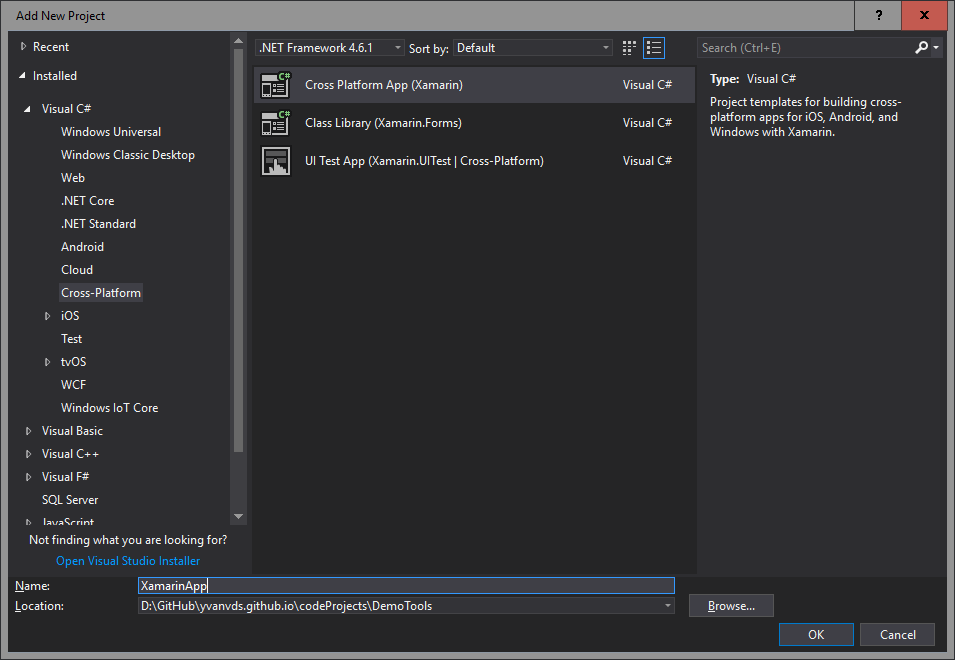
In the next screen, pick the Portable Class (PCL) approach, not the shared library. If you want to implement UWP, make sure you set to minimum framework version to the Windows 10 Fall Creators update or higher. (Why? See the part about UWP libraries.)
XamarinApp (Portable)
- Add a reference to
DemoTools.NET.PCL. - Add new class
Global.cswith a reference to the manager interface:
namespace XamarinApp
{
public static class Global
{
public static DemoTools.IManager DT;
}
}- Change
MainPage.xamlto:
<StackLayout>
<StackLayout Orientation="Horizontal">
<Button x:Name="Counter1AddButton" Text="Add One" Clicked="Counter1AddButton_Clicked"/>
<Button x:Name="Counter1ResetButton" Text="Reset" Clicked="Counter1ResetButton_Clicked"/>
<Label x:Name="Counter1Label" Text=""/>
</StackLayout>
<StackLayout Orientation="Horizontal">
<Button x:Name="Counter2AddButton" Text="Add One" Clicked="Counter2AddButton_Clicked"/>
<Button x:Name="Counter2ResetButton" Text="Reset" Clicked="Counter2ResetButton_Clicked"/>
<Label x:Name="Counter2Label" Text=""/>
</StackLayout>
<Label x:Name="IDLabel" Text="not ready"
VerticalOptions="CenterAndExpand"
HorizontalOptions="CenterAndExpand" />
</StackLayout>- Now add the codebehind:
namespace XamarinApp
{
public partial class MainPage : ContentPage
{
DemoTools.ICounter Counter;
DemoTools.IPlatformID PID = Global.DT.CreatePlatformID();
public MainPage()
{
InitializeComponent();
Counter = Global.DT.CreateCounter();
Counter1Label.Text = "" + Counter.Value;
Counter2Label.Text = "" + Global.DT.MainCounter().Value;
IDLabel.Text = PID.Value;
}
private void Counter1ResetButton_Clicked(object sender, EventArgs e)
{
Counter.Reset();
Counter1Label.Text = "" + Counter.Value;
}
private void Counter1AddButton_Clicked(object sender, EventArgs e)
{
Counter.Add(1);
Counter1Label.Text = "" + Counter.Value;
}
private void Counter2ResetButton_Clicked(object sender, EventArgs e)
{
Global.DT.MainCounter().Reset();
Counter2Label.Text = "" + Global.DT.MainCounter().Value;
}
private void Counter2AddButton_Clicked(object sender, EventArgs e)
{
Global.DT.MainCounter().Add(Counter);
Counter2Label.Text = "" + Global.DT.MainCounter().Value;
}
}
}XamarinApp.Android
- Add a reference to
DemoTools.NET.PCLand toDemoTools.NET.Android. - In
MainActivity.cs, belowbase.OnCreate(bundle);add:
XamarinApp.Global.DT = new PCLDemoTools.Manager();This will create the actual manager object and make it available to the PCL. It’s probably the only line of code you will have to add to your Android project for your library. Nothing would be better, but it’s not too bad.

Leave a Comment