MSVC Crossplatform Development Part 8
WPF Application The managed library from the previous part can easily be tested in a WPF application.
In the solution Explorer, Right-click the Tests folder and choose:
Add -> New Project -> Visual C# -> Windows Classic Destop -> WPF App
Name the project WpfApp.
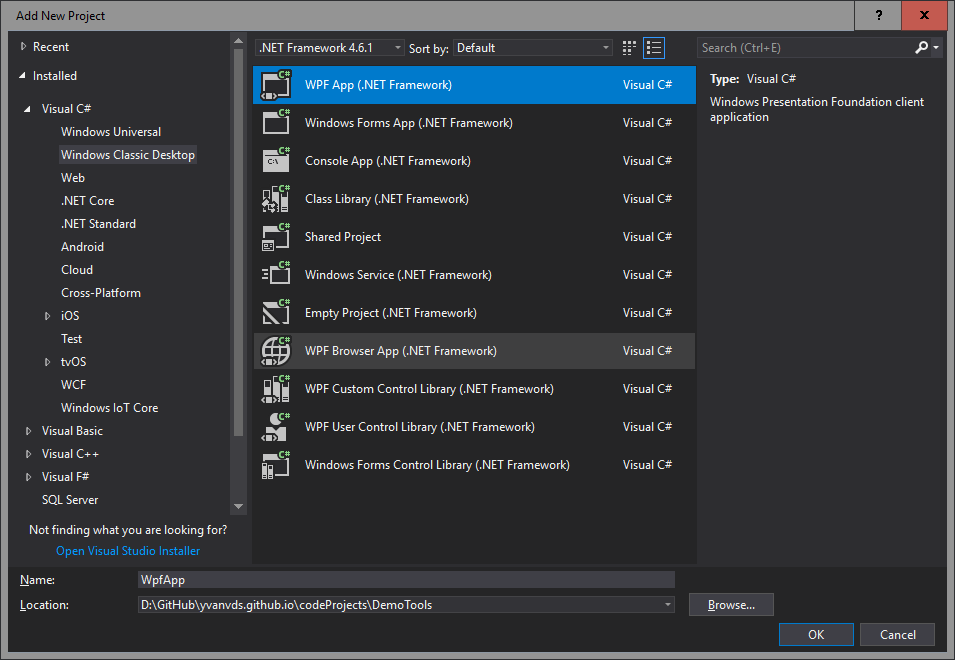
Next, add a reference to DemoTools.NET.Framework. We don’t need to change any project settings.
Xaml Markup
For testing we’ll add some code to MainWindow.xaml.
<Window x:Class="WpfApp.MainWindow"
xmlns="http://schemas.microsoft.com/winfx/2006/xaml/presentation"
xmlns:x="http://schemas.microsoft.com/winfx/2006/xaml"
xmlns:d="http://schemas.microsoft.com/expression/blend/2008"
xmlns:mc="http://schemas.openxmlformats.org/markup-compatibility/2006"
xmlns:local="clr-namespace:WpfApp"
mc:Ignorable="d"
Title="MainWindow" Height="350" Width="525">
<Grid>
<Grid.RowDefinitions>
<RowDefinition Height="50"/>
<RowDefinition Height="50"/>
<RowDefinition Height="50"/>
</Grid.RowDefinitions>
<TextBlock Grid.Row="0" Grid.Column="0" x:Name="PlatformText"/>
<StackPanel Grid.Row="1" Grid.Column="0" Orientation="Horizontal">
<Button x:Name="MainCounterAdd" Content="Add" Padding="10" Click="MainCounterAdd_Click"/>
<Button x:Name="MainCounterReset" Content="Reset" Padding="10" Click="MainCounterReset_Click"/>
<TextBlock x:Name="MainCounterOutput" Padding="10" VerticalAlignment="Center" Text="Value: 0"/>
</StackPanel>
<StackPanel Grid.Row="2" Grid.Column="0" Orientation="Horizontal">
<Button x:Name="NewCounterAdd" Content="Add" Padding="10" Click="NewCounterAdd_Click"/>
<Button x:Name="NewCounterReset" Content="Reset" Padding="10" Click="NewCounterReset_Click"/>
<TextBlock x:Name="NewCounterOutput" Padding="10" VerticalAlignment="Center" Text="Value: 0"/>
</StackPanel>
</Grid>
</Window>Code-Behind
And last, implement the button methods created above in MainWindow.xaml.cs.
namespace WpfApp
{
/// <summary>
/// Interaction logic for MainWindow.xaml
/// </summary>
public partial class MainWindow : Window
{
Counter NewCounter = new Counter();
public MainWindow()
{
InitializeComponent();
DemoTools.PlatformID PID = new DemoTools.PlatformID();
PlatformText.Text = PID.Get();
}
private void MainCounterAdd_Click(object sender, RoutedEventArgs e)
{
DemoTools.DemoTools.MainCounter().Add(1);
MainCounterOutput.Text = "Value: " + DemoTools.DemoTools.MainCounter().Get();
}
private void MainCounterReset_Click(object sender, RoutedEventArgs e)
{
DemoTools.DemoTools.MainCounter().Reset();
MainCounterOutput.Text = "Value: " + DemoTools.DemoTools.MainCounter().Get();
}
private void NewCounterAdd_Click(object sender, RoutedEventArgs e)
{
NewCounter.Add(1);
NewCounterOutput.Text = "Value: " + NewCounter.Get();
}
private void NewCounterReset_Click(object sender, RoutedEventArgs e)
{
NewCounter.Reset();
NewCounterOutput.Text = "Value: " + NewCounter.Get();
}
}
}
Leave a Comment