MSVC Crossplatform Development Part 4
C++ Android Library So far we didn’t do anything crossplatformy, but that’s gonna change now. In this part, we will create a dynamic native library for Android.
In the solution Explorer, Right-click the Libraries folder and choose:
Add -> New Project -> Visual C++ -> Cross Platform -> Android -> Dynamic Shared Library (Android)
Name the library DemoTools.Android.Native
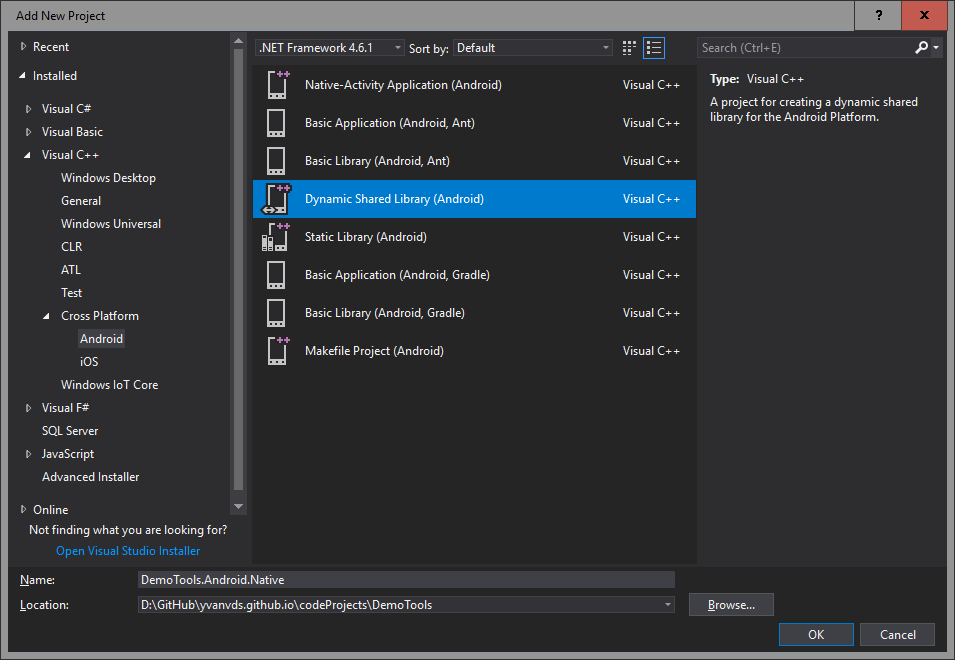
Again, add the Shared Project by right-clicking on the project References:
Add Reference -> Shared Project -> DemoTools
Project Properties
Again, change the Project Properties (Note the extra $Platform variable in this case):
Project Properties -> Configuration Properties -> General
First select All Configurations and All Platforms. Change
- Output Directory:
$(ProjectDir)\$(Configuration)\$(Platform)\ - Intermediate Directory:
$(ProjectDir)\$(Configuration)\$(Platform)\Intermediate\ - Target Name:
libDemoTools
Also, add _ANDROID; to the Preprocessor Definitions for all platforms and configurations. We need this for the conditional compilation in PlatformID.cpp.
Compile
In the top menu, select
Build -> Batch Build
Select all configurations belonging to the Android project and build.

Leave a Comment